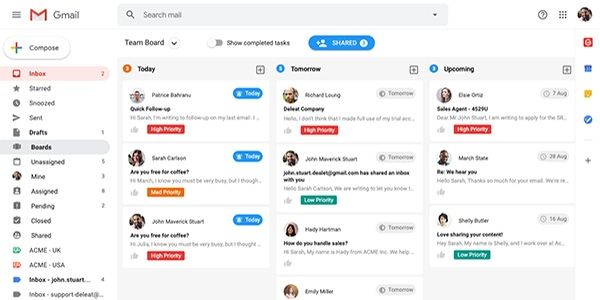
Bridging Communication Gaps – The Key to Successful Project Management
Successful project management demands solid communication.
Communication is defined as ‘the imparting or exchanging of information by speaking, writing, or using some other medium.’
Whatever its format, the purpose of communication is always the same – to keep people informed.
Business communication is either internal or external. Effective internal and external communication is crucial to the success of a project.
But more importantly, bridging the gap between internal and external communication is the key to successful project management.
Email Is Still King, but It’s Flawed
Email is easy to use, free, and reliable, so it continues to be a universally accepted method of communication.
In fact, 3.9 million people globally use email, sending a massive 293 billion emails every day.
It’s largely seen as an effective tool for external communications, but email by itself has limitations for internal collaboration. These flaws, when used as a project management tool, create a gap between internal and external communication.
As an internal communication tool, email causes problems because:
- it’s difficult to share information with groups without an unwieldy chain of cc’s;
- you can’t add private notes to email threads for future reference;
- you can’t discuss the email via private messages; and
- unless all emails are included in the thread, you can’t see all the communication (internal and external) that is related to an email thread.
Apps like Asana, Monday, Trello, Slack, and Basecamp aim to fix these issues by creating a second communication channel to work as well as, instead of, or alongside email.
While this solves part of the problem because they neither replace email nor work with email, they create a whole new set of problems:
- It’s now harder to find a previous conversation or file — was it sent via Slack or email?
- It increases the likelihood of a task slipping through the net — you now have a complex web of apps working together.
- You circle back to your email inbox — external users still use email to communicate with you.
So, instead of making our lives simpler, the creation of these silos has led to the loss of productivity, tedium, and annoyance for people and teams.
But worst of all for a successful project, there’s an increasing discontinuity between your internal and external communication.
Keeping Internal and External Communication in Your Inbox
Email-based project management tools can address these issues, bridging the gap between internal and external communication, and, of course, contributing to a successful project.
Let’s find out how.
[widget id=”custom_html-68″]
Increased Transparency
A huge issue with email is the lack of transparency. Imagine this situation: a bug tester finds an issue on your website and reports it to the developer.
If you were using regular old email, you’d forward the email to the correct recipient. But what happens next? How do you know that the email has triggered the appropriate action? How do the other team members know the status of the task?
You could ask the team member to cc you (and potentially other team members) on every reply, but it won’t take long before your inbox explodes.
Or, you could input the ticket into an external project management tool, Slack channel, or ticketing software. But that involves switching between apps and ensuring that nothing slips through the gaps.
As the message originally came into the company via email from an external source, it makes sense that the email remains the focal point of the task. Using an email-based project management tool, you can create shared inboxes for greater transparency.
With a shared inbox, you can invite multiple team members, everyone can view incoming emails, and anyone can assign them to a team member.
All of the team members can see which tickets are unassigned, and a live activity stream with recent activity will keep you up to date.
You can also see whether a team member is actively replying, as well as a full history of any previous communication.
This gives you the power of help desk software, but from within your existing email. This means full transparency, without the need to switch to a third-party app.
Privacy
Most emails from external sources require some form of internal discussion before you can reply. You might need to ask a manager how to respond or ask a coworker for a document to attach.
If you’re sat right next to your team member, it’s easy to ask them, but if you’re part of a large or remote team, then it isn’t quite so simple.
The lack of internal messaging is one of the core limitations of current email providers.
Instead, you need to hack a solution by starting a new email thread, removing the recipient and forwarding it internally, or swapping to an internal chat app like Slack.
But all of those solutions come with their own issues.
Email-based project management tools allow you to add private messages on an email right inside Gmail.
The notes are totally private and will never be shared with the original sender. You can @mention one or more team members to start a group discussion.
Not only does this allow for private, instant chats, but it also retains a history of both external and internal discussions in one place – your inbox.
If you don’t want to chat internally but you need to make a note for yourself at a later date, then that’s possible too; simply add a note to the email which will stay attached to the email but private to you.
Bridging Communication Gaps Inside Email
Email remains king. Despite the rise of communication apps, it is still universally accepted as the best way to communicate.
But email itself is no longer sufficient for modern project management, which involves internal collaboration as well as external communication.
Unfortunately, the widely accepted solution – a maze of interconnected apps and tools – only creates a different set of problems.
To bridge the communication gaps between external and internal sources, the key is to transform your inbox, giving it all the collaboration, internal messaging, and project management features that modern teams need.
LSM99bet มีบริการหวยออนไลน์ หลายแบบ
… [Trackback]
[…] Find More on that Topic: projecttimes.com/articles/bridging-communication-gaps-the-key-to-successful-project-management/ […]
dadukopro
… [Trackback]
[…] Find More on to that Topic: projecttimes.com/articles/bridging-communication-gaps-the-key-to-successful-project-management/ […]
health tests
… [Trackback]
[…] Read More Information here to that Topic: projecttimes.com/articles/bridging-communication-gaps-the-key-to-successful-project-management/ […]
สล็อตวอเลท
… [Trackback]
[…] Read More on that Topic: projecttimes.com/articles/bridging-communication-gaps-the-key-to-successful-project-management/ […]