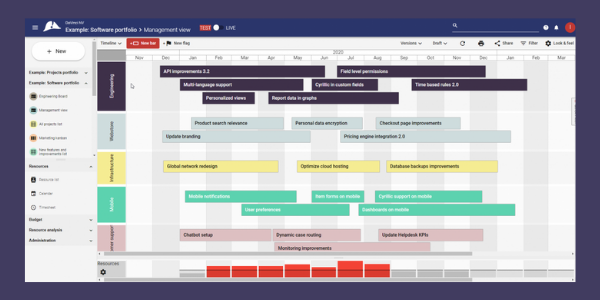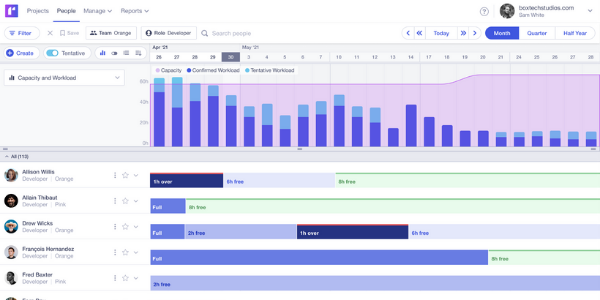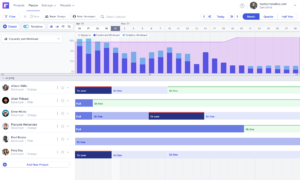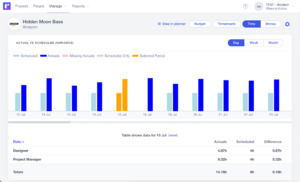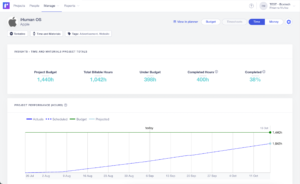5 Reasons Why You Should Choose Proggio as Your Enterprise Project Portfolio Management Solution
With plenty of misleading “Project Portfolio Management (PPM) solutions” out in the market today, it is important to know how to choose the right one for your organization. Despite understanding how the software functions, you will also need to ask yourself which approach to your project portfolio management (PPM) do you want to take? Do you want to aim to complete your projects and mark them done, or do you want to build your portfolio based on your company goals, and focus on strategy-to-execution technique?
In this article, we will give 5 major reasons why Project Management Office (PMO) leaders choose Proggio as their enterprise PPM solution to help them plan, execute, and deliver their project portfolio successfully, and why you should too.
Reason #1: Ultimate project portfolio visibility

Finally view and understand the progress status of your entire project portfolio in a snapshot. Each row is a project, and next to each one is the auto-generated Project Health Indicator displaying the progress of the project, helping you take immediate actions in order to keep everything on track.
Proggio’s revolutionary patent-based solution was built to provide a high-level perspective of the project portfolio in a quick snapshot, no matter if it’s tens or hundreds of projects in their portfolio:
When you have clear visibility of your project portfolio, you can track, monitor, and manage it better by staying focused on what matters, and thereby bring value to the company, running your project portfolio from strategy to execution.
Advertisement
[widget id=”custom_html-68″]
Reason 2: “Unlimited Users” on all plans
Proggio recently shifted its pricing model to grant unlimited user access for all new plans:
- Single source of truth (SSOT) — Gaining unlimited users is a unique element that is not offered in any other PPM solution and is meant to support getting everyone in your organization onboard Proggio as your single source of truth, seamlessly.
- Company-wide user adoption can oftentimes cause friction, but Proggio makes adoption feel second-nature with their customized and personalized tools and views that support the goals of every role.
- Buy-in with other stakeholders is easy. Within a matter of weeks, you can have the entire organization onboarded and contributing to the project portfolio data set. In other words, all of the data regarding your project portfolio will be accessible and shared within one platform, saving you valuable time and grants you a good night’s sleep.
- External teams and vendors are included so that their data does not get siloed, as well.
Reason #3: Automatic alerts and notifications in real-time

With Proggio’s auto-generated Project Health Indicator, Alerts, and Notifications everyone will always be able to make the right choices at the right time.
Proggio auto-generates alerts and notifications when changes and updates take place in your project portfolio that enables you to remain focused on the important matters at the right time. Here are some examples:
- Auto-generated Project Health Indicator displaying within your project portfolio view gives you the ability to instantly know where your attention is needed. With one click on a project that seems to indicate “poor health,” a split-screen will appear below displaying the detailed activities on the collaborative timeline.
- Delayed activities indicators will identify issues to be dealt with in order to stay on time.
- Push notifications to all relevant stakeholders whenever there is an update or urgent matter, keeping you always well informed for decisive decisions.
- In-app messaging –If there is a bottleneck, finding the issues and dependencies are a click away, and you are able to send an in-app message, which will also send an email, to the relevant stakeholder to learn more. No need to waste time writing an email trying to describe the problem once you figure out who is responsible.
Reason #4: Proggio enables you to align your PPM strategic goals with your operational goals
When you have clarity and transparency of your project portfolio, it is inevitable that you will have better control, focus, and a higher chance of alignment of your PPM strategic goals with your operational goals. In addition, you heighten your ability to align your project portfolio towards your desired ROI. In Proggio, it is easy to duplicate your successful project portfolio and you can scale your successful actions every time:
- In just a few days, you can plan lengthy, detailed, and elaborate projects that involve many stakeholders from cross-functional teams and can take years to complete from start to finish.
- Align the organization towards company goals flawlessly with everyone sharing and viewing the same data in a single source of truth (SSOT) and collaborating efficiently regarding specific items with in-app messaging. Everyone and everything are clear and stays in context.
Reason #5: Enable Project Lifecycle Management in one platform

Build your project’s lifecycle from inception to completion in one platform.
Proggio understands that to get a product complete, it takes more than just execution–the steps that come before and after.
- Lifecycle built mechanism– define your own lifecycle steps where each step can involve different roles and approval steps in order to get the project from inception to completion in one platform.
Summary:
In conclusion, Proggio is the ultimate enterprise project portfolio management solution that provides project portfolio clarity in an instant. Proggio serves as a cloud single source of truth and makes it easy to stay in control and align your entire organization towards your strategic goals.
Start your free trial with unlimited users at Proggio.com or schedule a quick demo with their solutions manager.