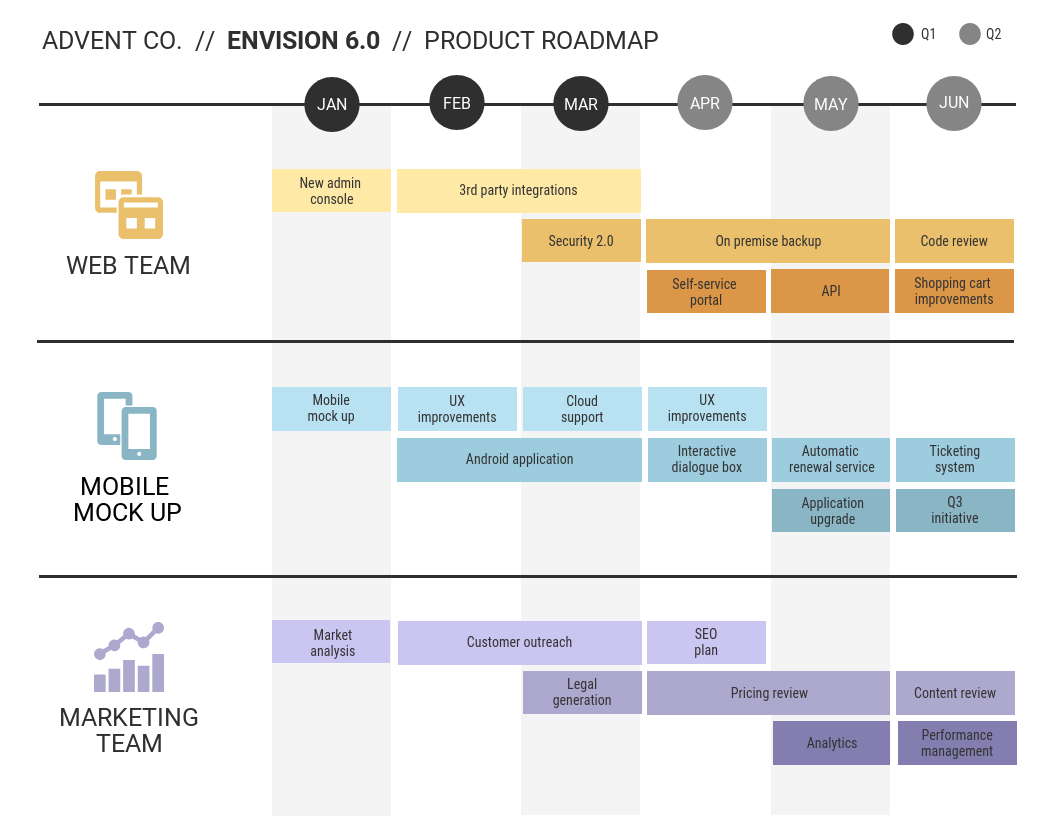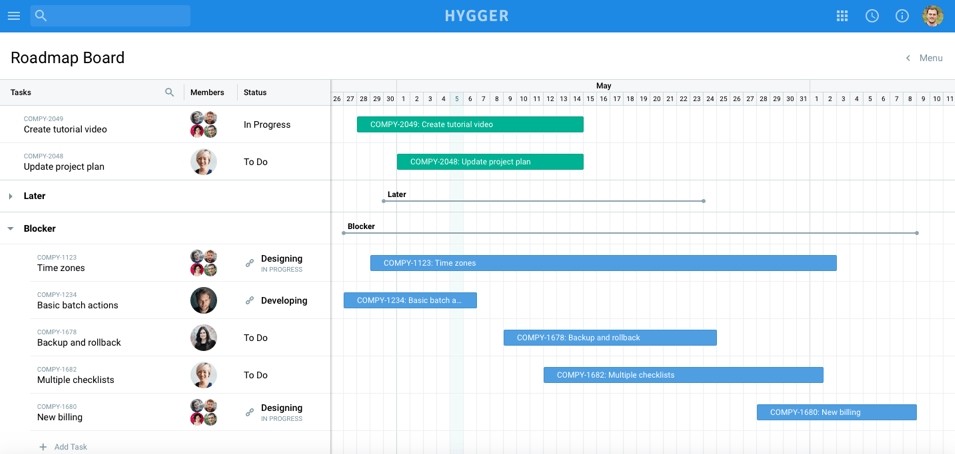10 Project Management Tools the World’s Top Companies Actually Use
Netflix uses ProofHub, Uber uses Asana, Sony uses Podio.
Almost every successful business uses one or the other project management tool to handle their tasks, track their time, and manage their work in general.
Even numerous studies indicate that using project management tools increase performance and productivity. If you’ve also just started up a business and looking for a variety of tools that could soar your productivity, you’ve come to the right place.
We’ve compiled a list of the best project management tools that are being used by some big names in the world and you should too.
Let’s check them out:
1. ProofHub
ProofHub is one of the best project management tools in the business. It is simple and intuitive with features that help businesses to collaborate and deliver projects faster and better.
Business with remote teams can collaborate effortlessly with seamless file-sharing and effective document management. It supports many languages other than English, namely French, Spanish, Portuguese, Swedish, Norwegian, Polish, Danish, Dutch, Greek, Italian, Russian, and German.
Pros of ProofHub:
● Define different access levels for team members based on their responsibilities
● Gantt charts provide a visual timeline for tasks
● Online reports offer clear insights into projects, tasks, and resources
Businesses using ProofHub: Taco Bell, Netflix, Disney, NASA, Trip Advisor, Fractal Fox, and others.
2. Trello
Trello is a leading project management software that implements the concept of boards and cards. The cards contain tasks either to categorize things or track the project progress.
Trello is useful to enable collaboration in company by organizing and tracking tasks, files, and information at one place. Plus, you can anytime integrate third-party applications into your workflow to increase its effectiveness.
Pros of Trello:
● Intuitive simple boards, cards, and lists
● Simplifies collaboration
● Get a glance at who is doing what and what still needs to get done
Businesses using Trello: Adobe, Kickstarter, Google, and more.
3. Asana
Asana is a web and mobile application designed to help businesses organize, track, and manage work. The work management tool helps you prioritize, stay focused, and make more time for work that matters the most.
With Asana, you can also monitor the status of all your projects in real time, so you can keep strategic initiatives on track.
Pros of Asana:
● Set priorities and deadlines to plan work effectively
● Follow projects and tasks through every stage
● Create visual project plans to determine progress
Businesses using Asana: Deloitte, The New York Times, Uber, Airbnb, and more.
4. Basecamp
Regardless of how big or small your startup is, Basecamp is exactly what you need to get things done. It combines all the tools you need in a single and straightforward platform that makes work feel like less work.
Whether it’s about communicating effectively or keeping everyone in the loop, Basecamp can do it all for you.
Pros of Basecamp:
● Easily add tasks and other necessary details
● View tasks from every project together on one screen
● Available on the web and platforms like iOS, Android, and Mac
Businesses using Basecamp: PNMR, Novasyte, Animals Medical Center of MidAmerica
Advertisement
[widget id=”custom_html-68″]
5. nTask
nTask is a smart task management software designed to support collaboration, time tracking and monitoring, and project risk management. It’s built around the business needs that lets you do more much than usual.
It is supported by Google Calendar, Outlook, and many other third-party applications. Moreover, it also offers mobile applications for Android and iOS devices.
Pros of nTask:
● Simple and easy-to-use taskboard
● Multiple board views, task comments, meeting management
● Share files and notes easily
6. JIRA
JIRA is a great tool for running business projects that remains extremely popular with software development companies. It could help you prioritize and discuss your team’s work in full context with complete visibility.
What’s interesting with this project management software is that it lets you use an out-of-the-box workflow, or create one to match the way your team works.
Pros of JIRA:
● Interactive and customizable scrum boards
● Reports with real-time and actionable insights
● Automate processes with its robust set of APIs
Businesses using JIRA: Spotify, CISCO, eBay, Square, and more.
7. Wrike
Wrike is a cloud-based collaboration and project management software that scales across teams in any business. Companies can use it to simplify planning, gain visibility, streamline workflow, and also to enable collaboration.
It shows real-time reports and status for all of your team’s projects. Wrike helps distributed teams to discuss projects and tasks details with the full context of the work. You can also tag images and videos to provide specific feedback.
Pros of Wrike:
● Interactive dashboards
● Centralize communication with stakeholders
● Custom workflows, fields and project folder structures let you work the way you want
Businesses using Wrike: Google, Jaguar, Land Rover, Mars, L’oreal, and others.
8. Droptask
Droptask is a visual and intuitive task management software that helps you manage projects, tasks, and to-dos individually or as part of a team. It comes with a neat interface and real-time collaboration features.
The business plan gives you an unlimited access to flexible workspaces, innovative collaboration and integrates seamlessly with your favorite tools. Droptask has made collaboration easier, better, and faster.
Pros of Droptask:
● Kanban-style workflow boards
● Project templates and permission control
● Integration with Evernote, Google Calendar, Outlook, Gmail, iMindMap
Businesses using Droptask: Harvard University, Coca Cola, BBC, Ralph Lauren, and others.
9. Podio
Podio is a customizable work management solution leaders trust and employees love working on. It helps you create a consolidated process to get your teams working in sync.
Podio enables you to keep content, conversations, and processes structured at one place so that you can focus to get more work done. It is a perfect place to bring your clients and external parties to one place and eliminate lengthy email threads and time-consuming file sharing.
Pros of Podio:
● Granular admin capabilities
● Rigorous security standards
● Automated workflows and data visualization
Businesses using Podio: Volvo, Deloitte, Sony, NFL, and more.
10. Monday.com
Formerly known as Dapulse, Monday.com is a simple project management tool that helps you plan, organize, track in a visual platform. It’s quite flexible in approach and usability as it lets you customize your workflow to match different needs of your business.
Pros of Monday.com
● Plan everything visually
● Track progress with multiple views
● Simple and intuitive
Businesses using Monday.com: Discovery, Carlsberg, Philips, Fiverr, and more.
Conclusion
Now that you know about the modern tools world’s leading businesses are using, it’s high time even you should invest in one such project management tool to manage work effectively and get an edge over others in the market.